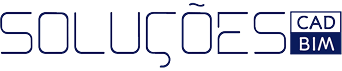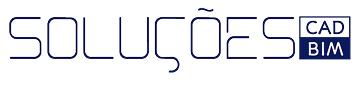O GstarCAD é um software destinado a criação de projetos 2D e 3D. Ele possui os mesmos comandos, interface e teclas de atalhos do CAD tradicional. Com 25 anos de upgrades o GstarCAD está muito à frente em desempenho, estabilidade e outros indicadores-chave quando comparados aos demais programas CAD.
Ele possui três versões: LT, Standard e Professional. Neste artigo vamos entender melhor cada uma delas e descobrir qual vai te atender melhor!
Vamos começar pela versão LT! A versão LT é a versão mais básica do GstarCAD. Ela possui os comandos básicos do CAD tradicional, salva, abre e edita arquivos em DWG. Cria blocos e trabalha em 2D de forma eficiente e rápida!
Já a versão Standard permite visualização em 3D, implementação de LISPS e edição de blocos. Ela também conta com o Menu Express e trabalha com arquivos do formato IFC.
Por último temos a versão Professional, a mais completa do GstarCAD. Ela engloba todas as funções das versões listadas anteriormente e ainda permite criação, edição e visualização de projetos 3D e também trabalha com blocos dinâmicos.
Veja essa tabela de comparação das versões:
| | GstarCAD Professional | GstarCAD Standard | GstarCAD LT | A’CAD 2022 FULL | A’CAD 2022 LT |
| Subscription | ✓ | ✓ | | ✓ | ✓ |
| Perpetual License | ✓ | ✓ | ✓ | | |
| Stand-alone USB dongle | ✓ | ✓ | ✓ | | |
| Network USB dongle | ✓ | ✓ | ✓ | | |
| Stand-alone License | ✓ | ✓ | ✓ | ✓ | ✓ |
| Network License | ✓ | ✓ | ✓ | | |
| | GstarCAD Professional | GstarCAD Standard | GstarCAD LT | A’CAD FULL | A’CAD LT |
| Entity Data Editor | ✓ | ✓ | | ✓ | |
| Action Recording and Action Macros | | | | ✓ | |
| LISP vl-, vlr-, vla- and vlax | ✓ | ✓ | | ✓ | |
| LISP Encryption | ✓ | ✓ | | ✓ | |
| (SDS/ADS) | ✓ | ✓ | | ✓ | |
| DCL / DCL engine / COM API | ✓ | ✓ | | ✓ | |
| Visual Basic for Applications | ✓ | ✓ | | ✓ | |
| VBA VBI Projects Support | ✓ | ✓ | | DVB | |
| .Net Framework | ✓ | ✓ | | ✓ | |
| GRX (GstarCAD Runtime eXtension) | ✓ | ✓ | | ARX | |
| CUI Menu Support/Diesel Expressions | ✓ | ✓ | ✓ | ✓ | ✓ |
| Diesel Expressions | ✓ | ✓ | | ✓ | ✓ |
| MNU and MNS File Support | ✓ | ✓ | ✓ | ✓ | ✓ |
| API (Toolbar & Menu Customization) | ✓ | ✓ | | ✓ | |
| | GstarCAD Professional | GstarCAD Standard | GstarCAD LT | A’CAD FULL | A’CAD LT |
| CTB & STB Plot Style Files | ✓ | ✓ | ✓ | ✓ | ✓ |
| Plot Styles Table Editor | ✓ | ✓ | ✓ | ✓ | ✓ |
| Built-in Print Driver | ✓ | ✓ | ✓ | ✓ | ✓ |
| Import & Editing of Page Setups | ✓ | ✓ | ✓ | ✓ | ✓ |
| Publish | ✓ | ✓ | ✓ | ✓ | ✓ |
| Viewport Max | | | | ✓ | ✓ |
| 3D Print Studio | | | | ✓ | |
| Hide and Shade Plot | ✓ | ✓ | ✓ | ✓ | ✓ |
| Batch Print | ✓ | ✓ | | | |
| Arrange frame | ✓ | ✓ | | | |
| | GstarCAD Professional | GstarCAD Standard | GstarCAD LT | A’CAD FULL | A’CAD LT |
| POLYSOLID | ✓ | | | ✓ | |
| PLANESURF | ✓ | | | ✓ | |
| SURFOFFSET | ✓ | | | ✓ | |
| CONVTOMESH | ✓ | | | ✓ | |
| CONVTOSOLID | ✓ | | | ✓ | |
| CONVTOSURFACE | ✓ | | | ✓ | |
| CONVTONURBS | ✓ | | | ✓ | |
| Point Cloud | ✓ | ✓ | | ✓ | |
| 3D Edition Grips | ✓ | | | ✓ | |
| Section Plane | ✓ | | | ✓ | |
| Flatshot | ✓ | | | ✓ | |
| 3D Surfaces | ✓ | ✓ | | ✓ | |
| ACIS Modeling & Editing | ✓ | | | ✓ | |
| 3D Orbit options | ✓ | ✓ | ✓ | ✓ | |
| Camera | | | | ✓ | |
| Render | ✓ | | | ✓ | |
| Visual Styles Manager | ✓ | ✓ | | ✓ | |
| Solid editing | ✓ | | | ✓ | |
| Solprof / Solview / Soldraw | ✓ | | | ✓ | |
| | GstarCAD Professional | GstarCAD Standard | GstarCAD LT | A’CAD FULL | A’CAD LT |
| Region | ✓ | | | ✓ | ✓ |
| Make Shape | ✓ | ✓ | ✓ | ✓ | ✓ |
| Import Layout as Sheet | ✓ | ✓ | ✓ | ✓ | ✓ |
| Viewport Scale | ✓ | ✓ | ✓ | ✓ | ✓ |
| Attribute Increment | ✓ | ✓ | ✓ | | |
| Define Layout Viewport from ModelSpace(M2LVPORT) | ✓ | ✓ | ✓ | | |
| Security | ✓ | ✓ | ✓ | ✓ | |
| Free Scale | ✓ | ✓ | ✓ | | |
| Hatch to Back | ✓ | ✓ | ✓ | ✓ | ✓ |
| Reverse | ✓ | ✓ | ✓ | ✓ | ✓ |
| Synchronize Attributes | ✓ | ✓ | ✓ | ✓ | ✓ |
| Clip | ✓ | ✓ | ✓ | ✓ | ✓ |
| Array Options | ✓ | ✓ | ✓ | ✓ | ✓ |
| Align Tool / Arrange Tool | ✓ | ✓ | | | |
| Areasum | ✓ | ✓ | | | |
| Table | ✓ | ✓ | ✓ | ✓ | ✓ |
| Symmetric Draw | ✓ | ✓ | ✓ | | |
| Outline Objects | ✓ | ✓ | ✓ | | |
| Smart centerlines/center marks | | | | ✓ | ✓ |
| Invert Fillet | ✓ | ✓ | ✓ | | |
| Draw and Modify Commands | ✓ | ✓ | ✓ | ✓ | ✓ |
| Offset Multiple | ✓ | ✓ | ✓ | ✓ | ✓ |
| Helix | ✓ | ✓ | | ✓ | ✓ |
| Real Time Pan & Zoom | ✓ | ✓ | ✓ | ✓ | ✓ |
| SteeringWheels | | | | ✓ | ✓ |
| Redraw and Regeneration | ✓ | ✓ | ✓ | ✓ | ✓ |
| Layout and Paper Space | ✓ | ✓ | ✓ | ✓ | ✓ |
| Layout Viewport settings | ✓ | ✓ | ✓ | ✓ | ✓ |
| Magnifier | ✓ | | | | |
| Barcode & QR Code | ✓ | ✓ | ✓ | | |
| Cloud Storage | ✓ | ✓ | ✓ | ✓ | ✓ |
| Non-rectangular Viewports | ✓ | ✓ | | ✓ | ✓ |
| Shortcut Customization(CUSTACC) | ✓ | ✓ | | | |
| Match Properties Across Drawings | ✓ | ✓ | ✓ | ✓ | ✓ |
| Multilines and Multiline Styles | ✓ | ✓ | ✓ | ✓ | |
| Block Create and Insert | ✓ | ✓ | ✓ | ✓ | ✓ |
| Redefine Block | ✓ | ✓ | ✓ | ✓ | ✓ |
| Block Attribute Definition | ✓ | ✓ | ✓ | ✓ | ✓ |
| Refedit | ✓ | ✓ | ✓ | ✓ | ✓ |
| Hyperlink | ✓ | ✓ | ✓ | ✓ | ✓ |
| Digitizer Integration | ✓ | ✓ | ✓ | ✓ | ✓ |
| Scale List | ✓ | ✓ | ✓ | ✓ | ✓ |
| Dynamic Block Create/ Insert/View | ✓ | Insert/View | Insert/View | ✓ | ✓ |
| Dynamic Block Editor (BEDIT) | ✓ | Partially | | ✓ | ✓ |
| Table Tools | ✓ | ✓ | ✓ | | |
| AutoXLSTable | ✓ | ✓ | | | |
| Pline Boolean | ✓ | ✓ | | | |
| Xref path repair | | | | ✓ | ✓ |
| Undo/Redo Preview | ✓ | ✓ | ✓ | ✓ | ✓ |
| | GstarCAD Professional | GstarCAD Standard | GstarCAD LT | A’CAD FULL | A’CAD LT |
| Fast Select (FASTSEL command) | ✓ | ✓ | | ✓ | ✓ |
| Change Base | ✓ | ✓ | | | |
| Layer Draw Order | ✓ | ✓ | | | |
| Stat, Blocks Number | ✓ | ✓ | | Count Command | Count Command |
| Area Table | ✓ | ✓ | | | |
| Break Object | ✓ | ✓ | | | |
| Block Break | ✓ | ✓ | | | |
| Graphic Compare | ✓ | ✓ | | | |
| Batpurge | ✓ | ✓ | | | |
| Layout by Path | ✓ | ✓ | | Array path | Array path |
| Line2pl | ✓ | ✓ | | | |
| Sptpl | ✓ | ✓ | | | |
| GstarCAD Tools | ✓ | ✓ | | | |
| Plot tools | ✓ | ✓ | | | |
| Drawing Compare | ✓ | ✓ | | DWG COMPARE | DWG COMPARE |
| Delete Duplicate Objects (OVERKILL) | ✓ | ✓ | | ✓ | ✓ |
| Drawing Lock | ✓ | ✓ | | | |
| | GstarCAD Professional | GstarCAD Standard | GstarCAD LT | A’CAD FULL | A’CAD LT |
| Raster Image Support (Clipping, Transparency) | ✓ | ✓ | ✓ | ✓ | ✓ |
| Support Kinds of Image Files | ECW & JPEG 2000 not supported yet | ECW & JPEG 2000 not supported yet | ECW & JPEG 2000 not supported yet | ✓ | ✓ |
| | GstarCAD 2022 Pro | GstarCAD Standard | GstarCAD LT | A’CAD FULL | A’CAD LT |
| Hatch objects from Tool Palettes | ✓ | ✓ | ✓ | ✓ | ✓ |
| Gradient Hatches | ✓ | ✓ | ✓ | ✓ | ✓ |
| Custom Patterns | ✓ | ✓ | ✓ | ✓ | ✓ |
| Background and Color for Hatch Patterns | ✓ | ✓ | ✓ | ✓ | ✓ |
| Trim/Extend of/to Hatch Pattern Entities | ✓ | ✓ | ✓ | ✓ | ✓ |
| Superhatch | ✓ | ✓ | | ✓ | |
| | GstarCAD Professional | GstarCAD Standard | GstarCAD LT | A’CAD FULL | A’CAD LT |
| Auto Layer | ✓ | ✓ | ✓ | | |
| Change to ByLayer(SETBYLAYER) | ✓ | ✓ | ✓ | ✓ | ✓ |
| Layer Properties Manager | ✓ | ✓ | ✓ | ✓ | ✓ |
| Layer States Manager | ✓ | ✓ | ✓ | ✓ | ✓ |
| Layer Translator | ✓ | ✓ | ✓ | ✓ | |
| Layer Walk | ✓ | ✓ | ✓ | ✓ | ✓ |
| Layer Previous | ✓ | ✓ | ✓ | ✓ | ✓ |
| Layer Isolate | ✓ | ✓ | ✓ | ✓ | ✓ |
| Layer Unisolate | ✓ | ✓ | ✓ | ✓ | ✓ |
| Layer Lock | ✓ | ✓ | ✓ | ✓ | ✓ |
| Layer Unlock | ✓ | ✓ | ✓ | ✓ | ✓ |
| Lock Other Layers | ✓ | ✓ | | | |
| Layer Freeze | ✓ | ✓ | ✓ | ✓ | ✓ |
| Freeze Other Layer | ✓ | ✓ | | | |
| Thaw All Layers | ✓ | ✓ | ✓ | ✓ | ✓ |
| Layer Off | ✓ | ✓ | ✓ | ✓ | ✓ |
| Off Other Layer | ✓ | ✓ | | | |
| Turn All Layers On | ✓ | ✓ | ✓ | ✓ | ✓ |
| | GstarCAD Professional | GstarCAD Standard | GstarCAD LT | A’CAD FULL | A’CAD LT |
| Text Align / Text Match | ✓ | ✓ | | Text Align | Text Align |
| Change Text | ✓ | ✓ | | | |
| Mtext | ✓ | ✓ | ✓ | ✓ | ✓ |
| Mtext Superscript and Subscripts | ✓ | ✓ | ✓ | ✓ | ✓ |
| Text | ✓ | ✓ | ✓ | ✓ | ✓ |
| Multi-language Character Set | ✓ | ✓ | ✓ | ✓ | ✓ |
| In-place Text Editor | ✓ | ✓ | ✓ | ✓ | ✓ |
| Mtext Editor | ✓ | ✓ | ✓ | ✓ | ✓ |
| Support .shx and .ttf font | ✓ | ✓ | ✓ | ✓ | ✓ |
| Spelling | ✓ | ✓ | ✓ | ✓ | ✓ |
| Check spelling in Mtext | ✓ | ✓ | ✓ | ✓ | ✓ |
| Field | ✓ | ✓ | ✓ | ✓ | ✓ |
| Revcloud | ✓ | ✓ | ✓ | ✓ | ✓ |
| Wipeout | ✓ | ✓ | ✓ | ✓ | ✓ |
| Text Incremental Copy | ✓ | ✓ | | | |
| Autobullets and Numbering | ✓ | ✓ | | ✓ | ✓ |
| Text on line | ✓ | ✓ | | | |
| Statistics Summation | ✓ | ✓ | | | |
| | GstarCAD Professional | GstarCAD Standard | GstarCAD LT | A’CAD FULL | A’CAD LT |
| DIMCENTER Command | ✓ | ✓ | ✓ | Partially | Partially |
| Reassociate Dimension | ✓ | ✓ | ✓ | ✓ | ✓ |
| Quick Measure by Hovering | Rapid Distance | Rapid Distance | | ✓ | ✓ |
| Standard Dimensions | ✓ | ✓ | ✓ | ✓ | ✓ |
| Associative Dimension | ✓ | ✓ | ✓ | ✓ | ✓ |
| Quick Dimension | ✓ | ✓ | ✓ | ✓ | ✓ |
| Qleader | ✓ | ✓ | ✓ | ✓ | ✓ |
| Dimension Break | ✓ | ✓ | ✓ | ✓ | ✓ |
| Multileaders | ✓ | ✓ | ✓ | ✓ | ✓ |
| Smart Dimensioning | | | | ✓ | ✓ |
| | GstarCAD Professional | GstarCAD Standard | GstarCAD LT | A’CAD FULL | A’CAD LT |
| SELECTIONCYCLING | ✓ | ✓ | ✓ | ✓ | ✓ |
| Right-Click + Drag Method | ✓ | ✓ | ✓ | ✓ | ✓ |
| Selection Preview | ✓ | ✓ | ✓ | ✓ | ✓ |
| Selection Effect Customization | – | – | – | ✓ | ✓ |
| Quick Select | ✓ | ✓ | ✓ | ✓ | ✓ |
| Select Similar | ✓ | ✓ | ✓ | ✓ | ✓ |
| Multifunctional Grips | ✓ | ✓ | ✓ | ✓ | ✓ |
| Osnap | ✓ | ✓ | ✓ | ✓ | ✓ |
| Grid and Snap | ✓ | ✓ | ✓ | ✓ | ✓ |
| Polar & OTrack | ✓ | ✓ | ✓ | ✓ | ✓ |
| Distance from Endpoint and Divide Segments | ✓ | ✓ | ✓ | – | – |
| Group | ✓ | ✓ | ✓ | ✓ | ✓ |
| ADDSELECTED command | ✓ | ✓ | ✓ | ✓ | ✓ |
| Multiple command | ✓ | ✓ | ✓ | ✓ | ✓ |
| | GstrCAD Professional | GstarCAD Standard | GstarCAD LT | A’CAD FULL | A’CAD LT |
| Quick Properties | ✓ | ✓ | ✓ | ✓ | ✓ |
| Block Palette | – | – | – | ✓ | ✓ |
| Dark Theme | ✓ | ✓ | ✓ | ✓ | ✓ |
| Hidden Message Settings | ✓ | ✓ | ✓ | ✓ | ✓ |
| WorkSpace command | ✓ | ✓ | ✓ | ✓ | ✓ |
| CUI Menus and Toolbars | ✓ | ✓ | ✓ | ✓ | – |
| CUI Import & Export | ✓ | ✓ | ✓ | ✓ | ✓ |
| Drag and Drop Customization | ✓ | ✓ | ✓ | – | – |
| Visual Menu Customization | ✓ | ✓ | ✓ | ✓ | ✓ |
| Ribbon/Classic | ✓ | ✓ | ✓ | ✓ | ✓ |
| Properties Palettes | ✓ | ✓ | ✓ | ✓ | ✓ |
| Design Center/Tool Palette/Xref Palette | ✓ | ✓ | ✓ | ✓ | ✓ |
| Command Line | ✓ | ✓ | ✓ | ✓ | ✓ |
| Clean Screen | ✓ | ✓ | ✓ | ✓ | ✓ |
| Dynamic Input and Auto Complete | ✓ | ✓ | ✓ | ✓ | ✓ |
| Clickable Command Line Options | – | – | – | ✓ | ✓ |
| File Tab | ✓ | ✓ | ✓ | ✓ | ✓ |
| | GstarCAD Professional | GstarCAD Standard | GstarCAD LT | A’CAD FULL | A’CAD LT |
| 32-bit / 64-bit Support | ✓ | ✓ | ✓ | ✓ | ✓ |
| .dwg/.dxf for AutoCAD version 2.5 to latest | ✓ | ✓ | ✓ | ✓ | ✓ |
| .pat,.shx,.lin and etc | ✓ | ✓ | ✓ | ✓ | ✓ |
| Password Protection | ✓ | ✓ | ✓ | ✓ | ✓ |
| File Recover and Audit | ✓ | ✓ | ✓ | ✓ | ✓ |
| Purge | ✓ | ✓ | ✓ | ✓ | ✓ |
| Etransmit | ✓ | ✓ | ✓ | ✓ | ✓ |
| Sheet Set Manager | ✓ | ✓ | ✓ | ✓ | ✓ |
| CAD Standard .dws | ✓ | ✓ | ✓ | ✓ | – |
| DWF Underlay | ✓ | ✓ | ✓ | ✓ | ✓ |
| PDF Underlay | ✓ | ✓ | ✓ | ✓ | ✓ |
| DGN Import and Underlay | ✓ | ✓ | ✓ | ✓ | ✓ |
| DWG Convert | ✓ | ✓ | ✓ | ✓ | ✓ |
| Import to WMF, SAT, 3DS | ✓ | ✓ | ✓ | ✓ | ✓ |
| Export to DWG, DWF, DWFX, WMF, SAT, STL, EPS, DXX, BMP,EMF | ✓ | ✓ | ✓ | ✓ | ✓ |
| Plot and Publish to PDF | ✓ | ✓ | ✓ | ✓ | ✓ |
| Publish to DWF 2D & 3D | ✓ | ✓ | ✓ | ✓ | ✓ |
| Collaboration | ✓ | ✓ | ✓ | Different | Different |
| IFC format | ✓ | ✓ | – | – | – |
| Single-document Mode | ✓ | ✓ | ✓ | ✓ |